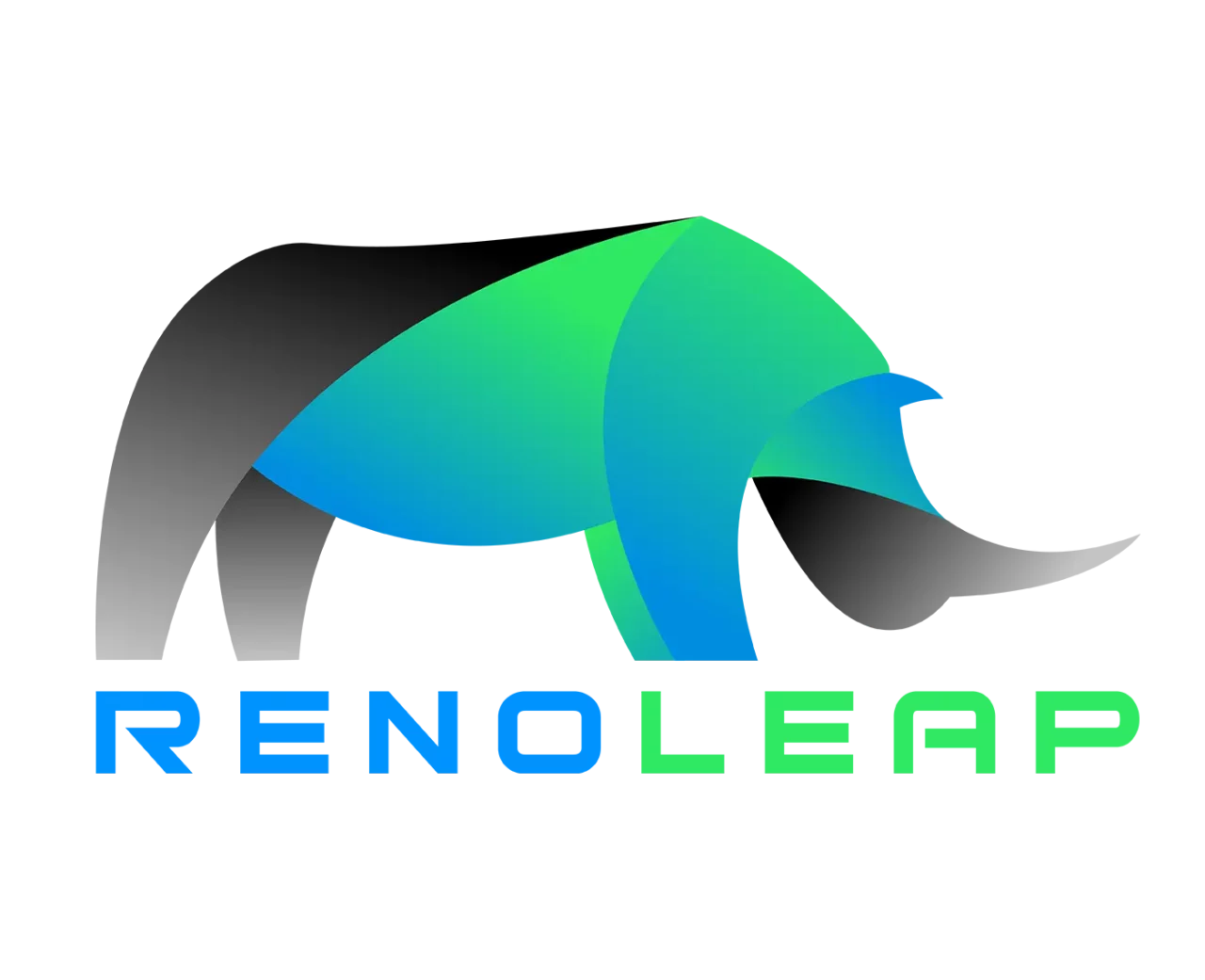Design of web application
Mastering the Design of Web Application: Key Principles and Tips
🧠 Designing a web application: between aesthetics and ergonomics
Web application design is the process of designing a web application that users can access online via a website or application. Good design ensures that the app is easy to use, visually attractive, and performs well on a variety of devices such as computers, tablets, and phones. Designers design how things should look, where buttons should be, where menus should be, and where pictures should be. This makes it easier for users to quickly and easily locate what they are looking for.
You can build something fancy, but you fear users will not take it. Designers consider who will use the app and what issues it needs to address. They create a simple layout of the app in wireframe format. Then, they select colors, fonts, and images to make the app appealing. Web apps should also be simple, clear, and fun to use.
🎨 Do you have a web application idea in mind? Drop us a line.
🔧 Web development: performance, compatibility and security
Web applications must also be fast and easy to use. Developers build a web app using web app development coding languages such as HTML, CSS, and JavaScript. They ensure that the app loads quickly and responds when people click on buttons or type in information. People abandon slow or confusing web apps. That’s how designers and developers collaborate to craft seamless and intuitive experiences.
An additional key component of web app design process is ensuring that it works across devices and browsers. Some might be using Google Chrome, others Safari, and others Firefox. The app should be fine across all of them. It should also be secure, protecting users’ data from hackers. A well-designed web app is fast, secure, and user-friendly, ensuring users always have a great experience when they use the app.
🤔 What Are Web Applications?
A web application is online software that people can use. Web applications, on the other hand, run directly in a web browser like Google Chrome, Firefox, or Safari, as opposed to needing to be installed like normal computer programs. That means users don’t need to download anything; they just open a website, and the web application begins. Web applications serve as the backbone for various platforms, including online shopping like Amazon, social media sites like Facebook, and email services like Gmail.
Web applications are helpful because they allow people to do many things online. The virtual environment allows for sending messages, viewing videos, editing documents, and even playing games without having to download special software on the user’s computer or phone. Such apps keep the information on the cloud, and, therefore, a user can access his / her data from anywhere, given that he/she has an internet connection.
Web applications also have the advantage of being easily updated. Developers can fix bugs, enhance, and introduce new instruments without needing customers to put in updates. Web and mobile apps run on different devices so that they can be used on a computer, tablet, or smartphone. Web applications are a large part of everyday life for many across the globe due to their convenience and flexibility.

⭐ Important Features of Web Applications
Web applications have key performance indicators that help them be useful and easily accessible. These features allow users to work with different web applications on different kinds of devices without having to download any special software. Due to all the features, web application design examples have become an integral part of everyday life, facilitating shopping, learning, and working for millions of people around the world.
🌍 Runs in a Web Browser
Just to remind you, one of the key characteristics of a web application design is that it runs in a web browser. Users do not need to download or install anything. They can open a browser, such as Google Chrome, Safari, or Firefox, and use the application. Web app design examples include online email services, social media sites, and banking websites.
📍 Accessible from Anywhere
Web apps, on the other hand, are accessible from anywhere with an internet connection. This makes it easy for users to work or communicate in various locations. For example, Google Docs enables users to write and edit documents from any kind of device.

📱 Works on Multiple Devices
Building web apps which are compatible with all devices (computer, tablet, smartphone). Because it is hosted in a browser, users can play across devices without losing their data or progression.
☁️ Cloud-Based Storage
Most web applications store user data on the cloud rather than locally on the user's device. This means users can access their information at any time, even if they change devices. Cloud storage also ensures that data is protected from device crashes or theft.
🔄 Easy Updates and Maintenance
Web apps do not require downloads or installations, and unlike traditional development software, you do not need to update it manually – web applications are automatically updated. Developers can release security patches and software improvements (like new features) without requiring users to do anything.

🎨 Design of web application
Web app designer entails numerous crucial steps to make it usable, functional, and secure. Developers need to work closely for building web apps with designers to launch a web app that caters to users, looks good, and performs well on different devices. The web application development process involves several phases, including requirement gathering, planning, design, development, testing, deployment, and maintenance.
👥 Understanding User Needs
Web app designers first get to know users' needs by selecting a reference persona user (typical user). They analyse user needs to develop the ideas, concepts and problems it should solve, enabling them to create a tailor-made, useful and simple web application.
🧩 Planning the Structure
Once user or customer needs have been identified, the next step in designing a web application involves devising a plan for how it will operate. They draw a wireframe that shows how different parts of the app will be arranged. This ensures that the application is easy to navigate and smooth. Defining the functionality of the app is crucial, and only essential features should be included to solve the target market's problems.

🛠️ Selecting the Right Technologies
Programming languages such as HTML, CSS, and JavaScript are used to develop web applications. Additionally, developers use frameworks and database management system to help the app run smoothly. Graphic design plays a major role too. The correct technology choice makes sure the app works quickly and can support lots of users at once. Developers should architect the database based on the data needed for the web application, ensuring secure data storage.
👆 Designing for Ease of Use
A web design app, in general, should be user-friendly and attractive. Designers work hard to design buttons, menus, and pages that are intuitive and allow users to interact with the web app without having to guess what is what. Mobile-friendly designs are also important so that users can use the app on mobile devices and tablets.
🧪 Testing and Improving
Web applications are tested for bugs before launching, and bugs are fixed. The developers look for bug fixes, speed issues, and security problems in the web app. They also take user feedback to improve and user feedback helps in making better working models. Testing is critical in the web application development process to ensure the app works as intended and meets standards.
🚀 Web App Design Process: Why It Matters
The web applications design is essential in developing digital experiences that are functional, user-friendly, and visually appealing. Good web application design boosts how user interacts and increases functionality across all compatible gadgets. The record can be maintained on google sheets for better use which needs just a few clicks for web app.
Temps nécessaire : 30 days
Web app design process goes beyond the looks: it is about a seamless, efficient, secure, and scalable user experience. A great web app boosts usability, but it also serves many business objectives like brand recognition, customer retention, or increase in revenue. Focusing on effective web application design, businesses can remain competitive in the ever-growing digital landscape and offer a seamless experience for users online.
Here is the exhaustive list, ranked in order of priority, for the continuous improvement of a web app, the ideal is to have a product manager, in charge of monitoring these steps via an AGILE method, with 30-day sprints:
- Enhances User Experience (UX) 😊
✅ When users can perform tasks quickly because of good UX design, it minimizes their frustration and increases their satisfaction of using web app.
✅ Intuitive Navigation – Users must be able to find information easily without any confusion while navigating web app.
✅ Responsive Design – The tool needs to match in different screen sizes and devices.
✅ Fast Loading Speed – Slow loading applications creates a high bounce rate and lesser engagement. The main key difference is the page speed which should be tested in free trials before launching web app. - Provides More Interaction with the Users 💬
✅ A great web app design promotes users to come back, thus improving engagement and retention rates.
✅ Interactive Elements – Interactive buttons, interactive display, animations, and hover effects enhance interaction.
✅ Personalization –Tailoring the user experience based on user behavior and improve engagement
✅ Seamless Onboarding – Pretentious sign-up and onboarding reduce user engagement. - Enhances Overall Look and Brand Design 🎭
✅ The style and aesthetics of a web application design process reflect its brand identity through its monochromatic colour scheme and typography. Thanks to a consistent brand imageYou'll build trust and recognition.
✅ Professional Look – The attractive design of the Landing page attracts the user for using web app and retains them.
✅ Brand Consistency – Logos, fonts, and colors need to be in line with the company’s branding
✅ Modern UI Trends – Using modern design trends keeps the application up-to-date. - Improves performance and efficiency ⚡
✅ For a web app design process, design optimization leads to enhanced performance with lower lag and better efficiency.
✅ Optimized Code – Coding with an eye to cleanliness and efficiency helps reduce load times. A code editor can also be used to improve visual element and seeking validation.
✅ Image compression – to load the pages faster and without losing quality in a web app.
✅ Minimalist Design – Eliminates anything that hinders the performance of a web application. - Enhances Security and Data Protection 🔒
✅ Web app design process requires critical pre built components of security. A secure design must prevent cyber attacks on user data while protecting it in accordance with data protection laws.
✅ Secure Authentication – MFA (Multi-Factor Authentication) for higher security
✅ Data Encryption – Safeguards sensitive data from cyber threats.
✅ Frequent Security Updates – To prevent vulnerabilities and security breaches. - Makes it more accessible and inclusive ♿
✅ All users, including those with disabilities, should be able to access web applications. Pre-designed Web Templates Some include accessibility designs abiding by WCAG (Web Content Accessibility Guidelines).
✅ Keyboard Navigation – Critical for users who cannot use a mouse.
✅ Color Contrast & Readability – ensures visually impaired users can read the text.
✅ Screen Reader Compatibility – Assists users with visual impairments in engaging with the web app. - Scalability and Future-Proofing 📈
✅ Having a good design process leads to scalability and extensibility of the web app in future.
✅ Modular Architecture – Makes updating and adding features easy in a web app.
✅ API Integration – Allow third-party services such as payment gateways and analytics low code tools for continuous integration in a web app.
✅ Cloud-Based Solutions – They offer flexibility and scalability for increasing user demands and cloud hosting. - Help with SEO and digital marketing activities 🔍
✅ Search engine optimisation (SEO) affects SEO and online marketing efforts as a whole. You know, a well-optimised web application is the key to getting good rankings and generating traffic.
✅ SEO Optimized Structure – With the help of proper HTML tags and clean URLs, static websites and other websites become more visible.
✅ Mobile Optimization – Mobile-friendly applications are given importance in search results by Google.
✅ Page Speed Optimization — A quicker web app ranks better on search engines.
💻 Web Application Development and Programming Languages for Front-End Designing
Let's move on to the slightly more technical part, the how, which is divided into two disciplines, the front-end development phase and the back-end development phase (which infrastructure and how to manage the data), we will focus on the first, because it directly impacts the design.
Front-end Development stage is the process of web application development process and maintaining the need for a visual and interactive part of a web application that users engaged. This includes organizing the content, designing efficient layout, and adding interactive features. Here are the main programming languages used in design process of front-end web applications.
In other words, front-end software development involves writing HTML to create the structure of the web application, using CSS to design it, and adding interactivity using JavaScript. Built upon React, Angular, and Vue Therefore Developers will create Responsive and High-Performance Front-End applications The right technology stack must be chosen based on the requirements of the project scope in terms of performance and scalability.
Here are the main programming languages used in the front-end web application design process:

📝 HTML (HyperText Markup Language) – Structure
The very foundation of web pages, defining the structure of a website. This is represented by using tags to group contents such as headings, paragraphs, images, links, etc.
Complement CSS and JavaScript to improve look and feel.

🎨 CSS (Cascading Style Sheets) — Styling & Layout
This makes it possible for us to give styles to web pages. Allows for responsive designs that change based on screen sizes. Animation, transitions, grid, and flexbox layouts.

⚙️ JavaScript — Interactivity and Functionality
Adding dynamic features (form validation, animations, real-time updates, etc). Processes user interactions without needing to refresh the page. Utilized with front-end frameworks for better user interface development environment.
🛠️ Best Web App Designing Frameworks
Web app designing frameworks assist developers build attractive, responsive, and interactive web apps efficiently. Framework have behind them components, grid systems, and design principles that improve the deep of the experience of the user with monthly or per year fee.
No single web app designing framework fits all projects of web and native mobile apps. React is particularly great at styling your websites. js, Vue. js, and Angular offer a framework-based approach for creating interactive user interfaces. Material-UI and Ant Design provide advanced UI components for user interface enterprise applications. Choosing the right combination of frameworks will lead to a web application development process that is fast, scalable, and aesthetically pleasing.
Let's review them with their best use cases:

🏗️ Frameworks For Front-End Web Designing
They are used to create the user interface (UI) and organize the overall structure of web app development.
📱 Bootstrap: Best for building responsive designs
- Responsive intuitive layout through a mobile-first grid-based framework
- Readymade UI components (modal, buttons, forms, carousel).
- Thematic and stylistic customization options.
Use cases: Application programming interfaces are perfect for business websites, admin panels, and dashboards.
🎯 Tailwind CSS: Best for custom styles
- Faster development with utility-first CSS framework.
- Very light and highly customizable.
- Designed for maximum performance and flexibility.
Use cases: Perfect for startups, custom UI designs, and modern web application development.
🎨 Materialize: Best At Google’s Material Design
- Follows the principles of Google’s Material Design.
- Animations, typography, pastel color palette built in.
- Supports responsive design.
Use cases: Nice for mobile-friendly web apps, dashboards, and enterprise applications.
🏢 Foundation: Best For Enterprise Level Projects
- font awesome, bootstrap
- Design tools [specifically geared towards] accessibility.
- Well supporting for mobile app.
Use cases: Ideal for enterprise-level projects, SaaS, and e-commerce systems.

🧩 Web UI Development of JavaScript Frameworks
JavaScript frameworks are used to add interactivity and improve user interface in web app development.
⚛️ React.js: Ideal for dynamic web apps
- Reusable UI elements through component-based architecture.
- A virtual DOM for the fastest possible rendering.
- No problems with Mercury and strong community and ecosystem (Next. js, Redux).
Use cases: Single page applications (SPAs), Social Media websites, Dashboards.
🔄 Vue.js: ideal for lightweight web applications
- The framework is simple and flexible.
- Seamless Ui updates via two-way data binding.
- More easy to learn than Angular or React.
Use cases: Suitable for developing small to medium-sized web applications and progressive web apps (PWAs).
🅰️ Angular: Recommended for large-scale applications
- It has builtin routing and state management, full-fledged framework.
- The native language for the framework is Typescript, making it scalable and maintainable.
- Suitable for enterprise-level applications.
Use cases: Most suitable to complex apps such as CRM systems, banking applications, and healthcare portals.
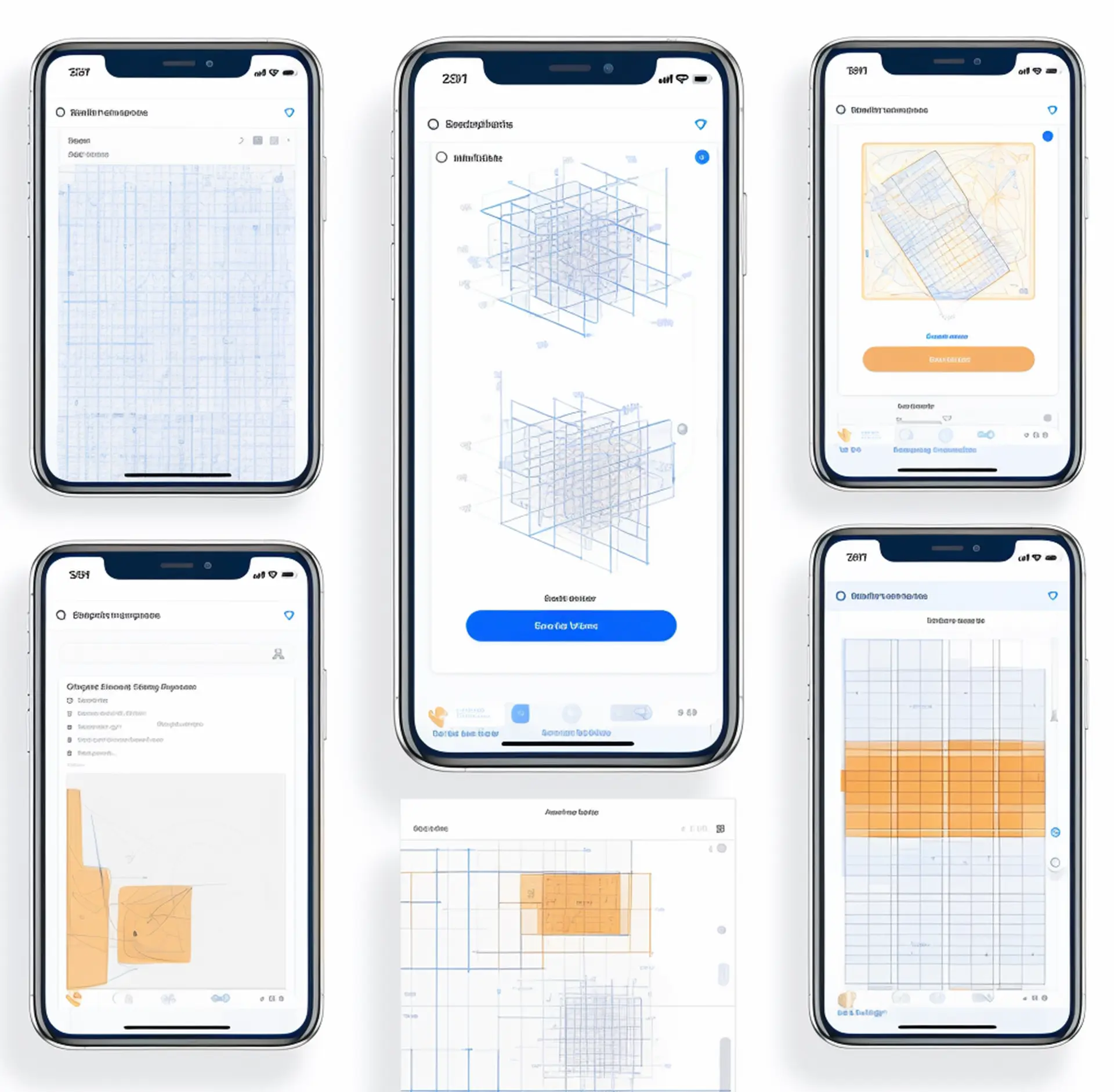
🎭 UI/UX design frameworks
This makes web applications more interactive and visually appealing.
🧩 Material-UI: The best choice for React-based apps
- Material-UI — Implements Google’s Material Design in React applications.
- W3.CSS is a CSS framework with pre-built Ui before essential elements.
- Themes that can be customized to maintain branding consistency.
Use cases: Optimal for creating interactive dashboards and business applications.
🐜 Ant Design: Best Software Ui Design
- High-quality UI components of all varieties for React apps.
- Includes dark mode support and advanced themes customization.
- Tailored for in-house enterprise applications.
Use cases: Ideal for corporate sites, admin dashboards, and finance tools.
🏆 Advantages of Web Application Design
Here are answers to frequently asked questions about the importance and impact of web application design on business success.
A well-architected and thoughtfully designed web application is crucial because it directly impacts user experience, application performance, and ultimately, your bottom line. Good design drives business growth by increasing user engagement, improving conversions, enhancing brand perception, and providing a competitive edge.
Design profoundly impacts Ux. A clean, intuitive interface allows users to navigate easily, leading to increased satisfaction and engagement. Good UI/UX makes the application aesthetically pleasing and functional, encouraging users to stay longer, explore your offerings, and interact more meaningfully with your business.
Yes. Effective design isn't just about looks; it involves optimizing how resources are loaded and removing unnecessary elements. This refinement leads to significantly faster load times, which keeps users happy (improving retention) and also boosts your Search Engine Optimization (SEO).
Good design builds trust and guides users towards desired actions (like making a purchase or signing up) through intuitive layouts and clear calls-to-action (CTAs). A positive, seamless experience encourages users to return, fostering customer loyalty and increasing their lifetime value (CLV).
Absolutely. A professional, modern, and high-performing web application signals quality and reliability, making your business appear more trustworthy. This positive perception significantly enhances your brand's reputation.
Design impacts SEO in several ways. Search engines favor websites that load quickly, are mobile-friendly, have clean code, and provide a good user experience. A well-designed application incorporates these elements (structured code, optimized tags, responsiveness, speed), leading to higher search rankings and more organic traffic.
Mobile responsiveness ensures your web application looks and works great on all devices (desktops, tablets, smartphones). In today's mobile-first world, this is essential for reaching the broadest possible audience and providing a consistent experience, regardless of how users access your app.
Web accessibility means designing your application so that people with disabilities can use it effectively. Adhering to guidelines like WCAG not only expands your potential audience but also demonstrates social responsibility and inclusivity.
Yes. Sound design practices include incorporating security from the start. This involves secure coding techniques to mitigate common risks like SQL injection, cross-site scripting (XSS), and data breaches, protecting both your business and your users.
Definitely. A well-architected application, which is a core part of good design, is built on a solid foundation. This makes it much easier to add new features, handle increased traffic (scale), and perform routine maintenance without major disruptions or excessive effort.
While there's an upfront investment, good design saves money in the long run. It reduces the need for costly patchwork and rework later. Efficient, well-structured applications require less maintenance, lowering operational costs. Furthermore, by improving user retention, it can lower customer acquisition costs (CAC).
Yes. In a competitive market, a superior user experience offered through a visually appealing, intuitive, and fast web application can be a key differentiator. It helps attract and retain users, setting your brand apart from competitors who may offer a less polished online experience.
🚀 In summary: The impact of good design, in real life
A well-designed web application is more than just a pretty face. Whether through better usability and engagement or improved security and scalability, a well-designed application dramatically contributes to creating, maintaining, and improving a seamless, efficient, and enjoyable experience for users.
They also need to keep in touch with new trends like AI-backed personalization, bold minimalism, and interactive elements to stay competitive in an evolving digital world. It ensures the application meets the needs of diverse users engaged by prioritizing performance, accessibility, and responsiveness.
So investing in professional web application design by What'zhat agency would be an investment in customer satisfaction, increasing the efficiency of your business and boosting long-term profitability. Not only does it attract users if it's a fun and beautiful web application at the same time, but a functional web application turns them into regular users, increasing sales without undue effort.
Our case studies
Move from theory to practice with our Portfolio.
Here, we present a selection of our concrete web application design projects. Each project illustrates our ability to translate complex requirements into elegant, functional user interfaces optimized for different devices.
See for yourself how we bring our clients' visions to life.
They trust us
Trust is at the heart of every successful collaboration. Discover the companies and project leaders who have chosen the What'zhat agency as a partner for the creation of their web applications.
The Blog
Explore our blog to deepen your knowledge of web application design. We regularly share insights, expert advice, best practices (like those detailed in our comprehensive guide), and the latest technology trends.
Whether you're looking to optimize UX, understand front-end frameworks, or improve your application's performance, our articles are here to help.
Drop us a line.
Do you have a web application idea in mind or a project to bring to fruition?
Don't let technical complexity hold you back. Let's discuss your specific needs together.
➡️ Contact us today for a free consultation
and let's find out how we can create the high-performance, custom web application your users will love!
Or
📅 Need a dedicated moment?